 Last updated 8 years ago
Last updated 8 years ago
When you connect to a remote service (website, email, FTP, etc.) there are many different elements involved. If any of them fails, you won't be able to connect.
Here I've created a troubleshooting decision tree to help you find out why can't you browse a website so when you contact a helpdesk they will be able to solve your problem faster.
I hope this helps!

 90
90
 8
8
 32
32
 79
79
 9
9
 24
24
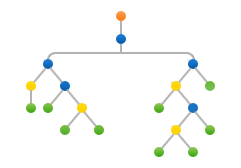
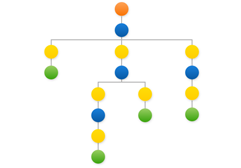
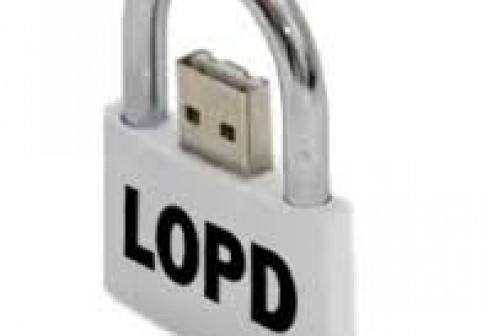







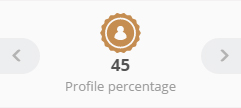



 Congratulations!!! Your account has been created successfully. Please look at your inbox for the confirmation e-mail we've sent you
Congratulations!!! Your account has been created successfully. Please look at your inbox for the confirmation e-mail we've sent you Sign in with Facebook
Sign in with Facebook Sign in with Twitter
Sign in with Twitter Sign in with Google
Sign in with Google Sign in with LinkedIn
Sign in with LinkedIn